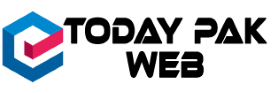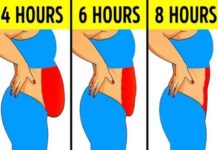If you are spending a lot of time on Instagram, you’ve probably got an error message at least once. Many other Instagram users are also reporting an error while trying to view the stories today. How to fix ‘this story is no longer available?
How To Fix ‘This Story Is No Longer Available’? Error Message On Instagram!
Do you keep getting a strange message when trying to see Instagram stories? Instagram shows common content that the creator makes rather than Instagram.
All this will be greyed out stating that the story is no longer available to watch. saying ‘the story is no longer available? Don’t worry, you’re not alone.
Most of the time it is because of the fact that the user deleted the story so that it is no longer available.
But that’s not always the case. It may happen during browsing through the highlights, a specific story that seems to stop just working inside the highlight. You may face an error where one story appeared for one account, but from another, the “no longer available” message was coming out.
The glitch is happening to hundreds of users on 6th May 2021 and complaints are filling twitter.
Why The Story Is No Longer Available:
Many Instagram users have reported errors when trying to use the app on 6th May 2021. Many are receiving a message saying ‘the story is no longer available’ when trying to see stories.
There are some reasons why this message can spread within your story feed.
The User Deleted His/Her Story:
The user deleted this content himself and Instagram still showed the user profile around which the Orangi circle is above your feed. Often that’s what happens when it was just deleted and you have not refreshed Instagram.
You Are Blocked From The Users Side:
There may be a reason that someone has stopped you from seeing their stories. To check if this is the case, you can try and see the same story from a different account if that profile is public. But don’t be too scared because it’s unlikely you’re barred from seeing this user’s story, it’s probably just a mess.
Is Instagram Getting Worse?
When you’re watching highlights and you’re getting this message, Instagram just doesn’t work correctly it’s a bug. It also happens on regular stories sometimes.
Instagram Community Guidelines:
Instagram deleted the story as it violates their community guidelines.
Many people have reported that Instagram has automatically deleted their own stories.
all i see on instagram is “this story is no longer available” what were y’all getting into last night
— zany (@zweetheartz) May 6, 2021
I saw many stories today with “this post is no longer available” is that happening with more people??
— Rashex (@givemoregilmore) May 6, 2021
Instagram is glitching so badly. It deleted all existing story reshares and its saying “this story is no longer available” to everyone’s story
— Countess Stan 🤙🏼 (@lomlgaga) May 6, 2021
Why Is The Message Taking Over Instagram:
While writing this, Instagram has not revealed why so many users are getting a ‘story not available’ message today.
Some users have suggested that this could be a technical glitch with Instagram, and if so, they are likely to be working on a fix already.
See Also: Pgtalal Instagram Glitch | @Pgtalal Instagram Highlight Will Freeze Your Phone.
How To Fix This Error Message:
So, what does the error message mean? And is there a way to fix it? Now, a few solutions may help to fix this error message.
Deleted Story Error:
If you receive an error message saying ‘the story is no longer available’ when trying to see someone’s Instagram story, it means the story has been deleted. If the user has deleted their story, there is nothing you can do but refresh Instagram and the “Story is no longer available” message will disappear.
User Blocked You:
If you are prevented from viewing the user’s story, there is nothing you can do. However, if you are prevented from viewing a user’s story, Instagram should not show you this message.
Instagram Bug:
Most of the time it’s a bug from Instagram. You can try some things.
1. Refresh app.
2. Uninstall the app and then reinstall it.
Log out and deleting the app often solves this problem when users are facing technical difficulties.
3. Report it as an issue on Instagram.
Read Also: José Mourinho to take over as Roma manager on a three-year deal from next season.
How To Report On Instagram:
1۔ Go to your profile.
2۔ Tap the image of settings.
3۔ Scroll down and tap on a report of an issue.
4۔ Click ‘Something’s not working’ and explain the exact issue detail as possible.
Once you report your error, hopefully, Instagram will solve your problem within 72 hours. And now you shouldn’t get the “This story is not available” message.
However, others believe Instagram could have deleted many stories that could all relate to the same topic and violate its community guidelines.
So that’s why you’re getting this message in your stories. I hope it helped.